


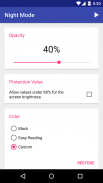



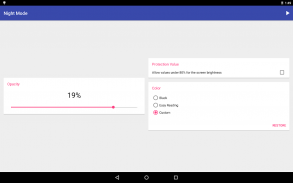
Night Mode - Screen Dimmer


Descrição do Night Mode - Screen Dimmer
If you think that your device is too bright in dark environments you should try Night Mode!
Night Mode allows you to use your device in dark environments without bothering others around you or hurting your eyes.
There are three ways to enable Night Mode.
1. Using the widget to start or to stop the filter.
2. Set a time to schedule the start and the end of the filter automatically.
3. Using the persistent notification.
Night Mode is heavily customizable, you can set the color you prefer, the opacity of the filter and many more advanced settings.
And it's all free!
What are you waiting for? Download Night Mode!
Your eyes will thank you!
</div> <div jsname="WJz9Hc" style="display:none">Se você acha que o seu dispositivo está muito clara em ambientes escuros, você deve tentar Modo Noturno!
Modo Noturno permite que você use o dispositivo em ambientes escuros sem incomodar os outros em torno de você ou ferir seus olhos.
Há três maneiras de ativar o modo Night.
1. Usando o widget para iniciar ou parar o filtro.
2. Defina um tempo de marcar o início eo fim do filtro automaticamente.
3. Usando a notificação persistente.
Modo Noturno é muito customizável, você pode definir a cor de sua preferência, a opacidade do filtro e muitos mais configurações avançadas.
E é tudo grátis!
O que você está esperando? Baixe Modo Noturno!
Seus olhos vão agradecer!</div> <div class="show-more-end">



























